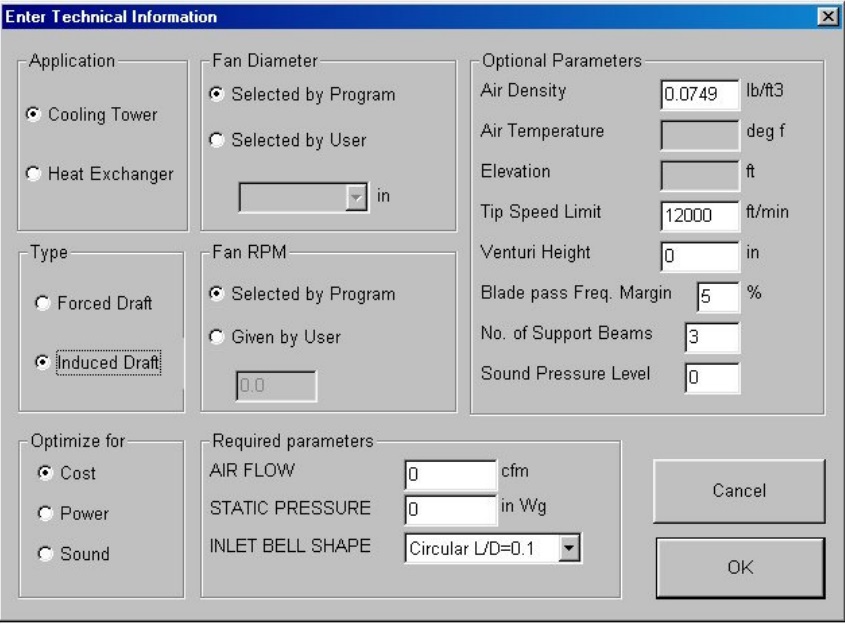- Home
- Fan Selection Software
Fan Selection Software
The program basically works upon a database maintained by the fan manufacturing company. This database contains all the technical details of the fan models like model name, fan diameter, hub diameter, number of blades, fan speed, materials of construction, fan weight, natural frequencies of blades, etc. along with curve information. Curve information includes curve data for different tip angles i.e. flow, pressure, power, efficiency data for all tip angles. Using fan laws the program can convert design curves to different fan speeds and / or different air densities.
For selecting a fan the user is asked to provide information like air flow rate, static pressure and inlet bell shape. Optionally the user can also provide air density / temperature and altitude, allowable tip speed, number of support beams, venturi height, etc., otherwise the program uses default values of these parameters. The user also needs to specify fan diameter and fan speed, if they are available with the user, else the program will decide the fan diameter and fan speed. A screen like the one shown below is displayed to accept data from user. Before this the user is also asked to select system of units, Metric or I-P. Depending upon the data supplied by the user, the fan database is searched for fans performing required duty. The best-suited fan model depending on the criteria for optimization is shown to the user. The performance curves, specification sheet and speed-torque curve of the selected fan can be viewed and printed. Appropriate error messages are shown when the required duty is not met. The program displays a specification sheet like the one shown below after fan selection. The following screen is for Metric units. The parameters in specification sheet can be customized to match fan manufacturing company’s requirements. Following screen shows one of the forms used to feed fan data in fan database.
For selecting a fan the user is asked to provide information like air flow rate, static pressure and inlet bell shape. Optionally the user can also provide air density / temperature and altitude, allowable tip speed, number of support beams, venturi height, etc., otherwise the program uses default values of these parameters. The user also needs to specify fan diameter and fan speed, if they are available with the user, else the program will decide the fan diameter and fan speed. A screen like the one shown below is displayed to accept data from user. Before this the user is also asked to select system of units, Metric or I-P. Depending upon the data supplied by the user, the fan database is searched for fans performing required duty. The best-suited fan model depending on the criteria for optimization is shown to the user. The performance curves, specification sheet and speed-torque curve of the selected fan can be viewed and printed. Appropriate error messages are shown when the required duty is not met. The program displays a specification sheet like the one shown below after fan selection. The following screen is for Metric units. The parameters in specification sheet can be customized to match fan manufacturing company’s requirements. Following screen shows one of the forms used to feed fan data in fan database.